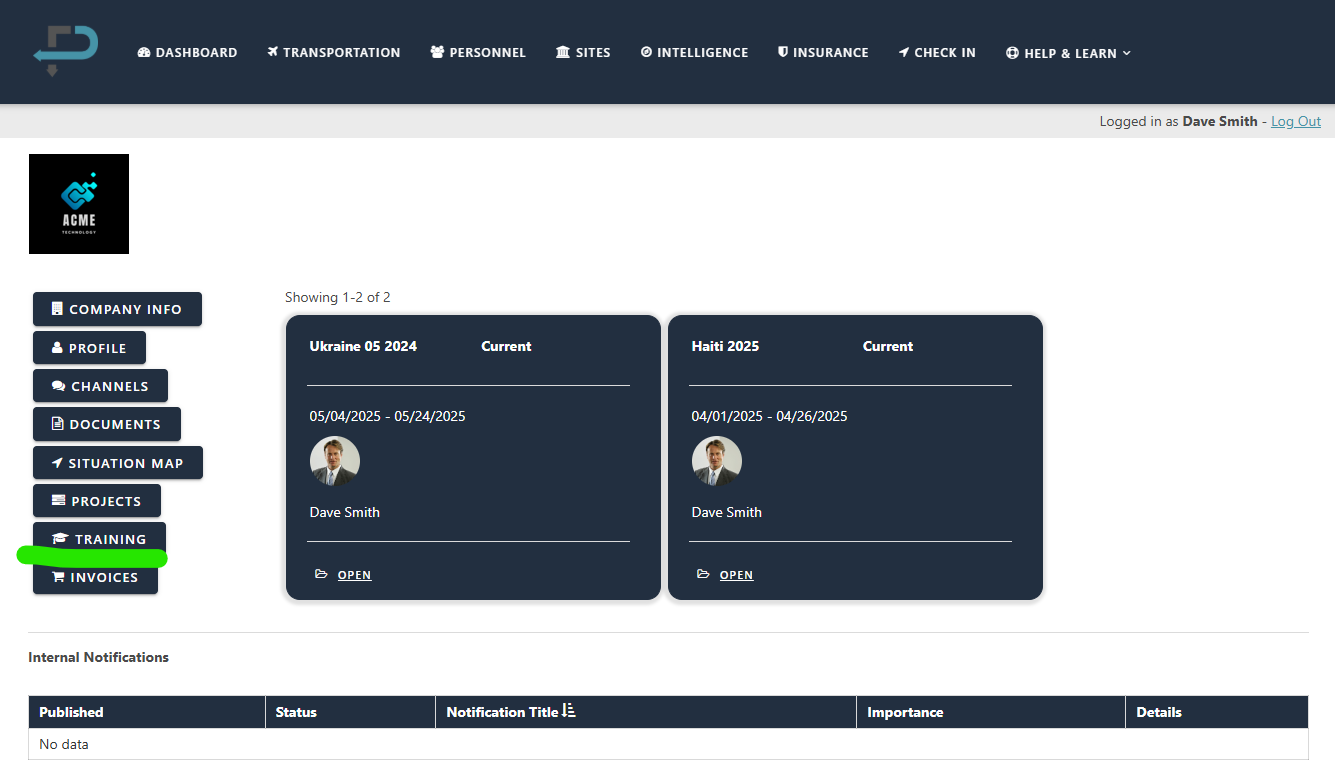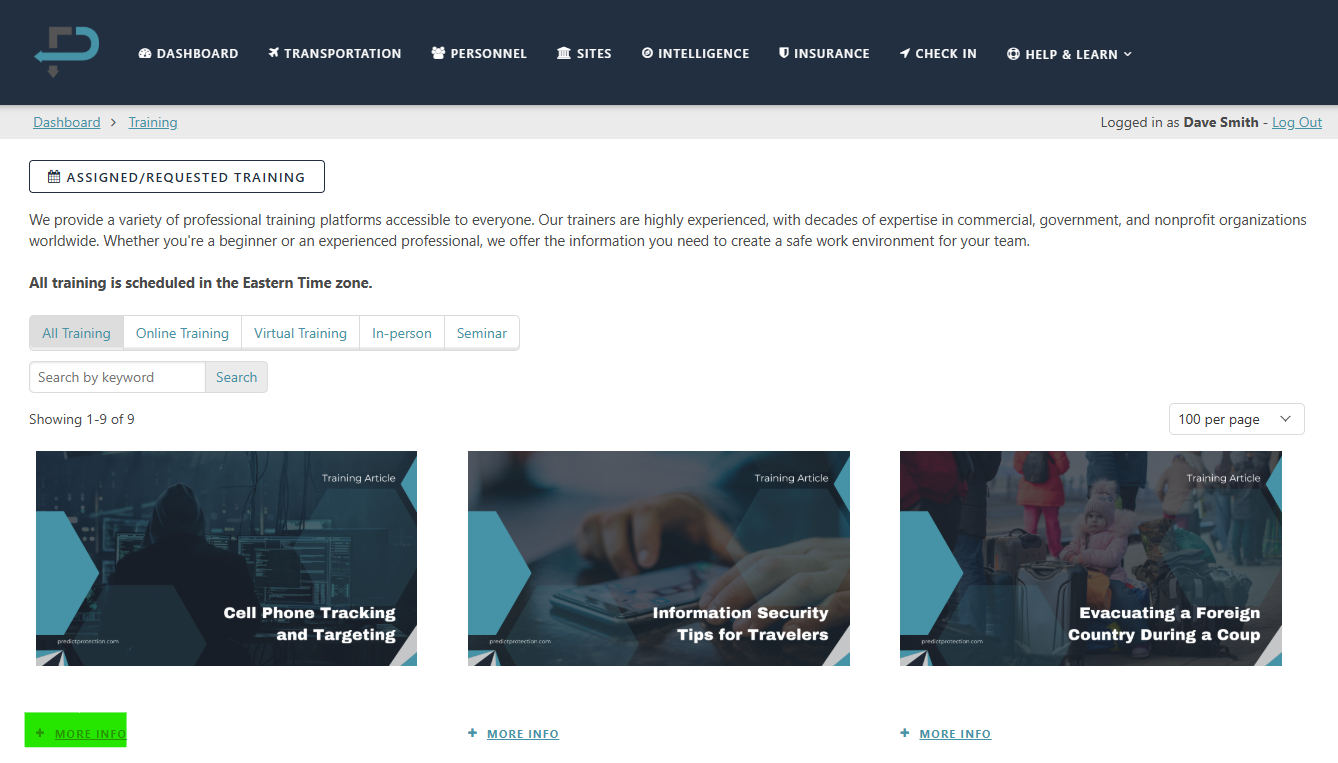Search, Assign, or Order Training
All users have the ability to search for and order in-person, virtual, and online training.
Go to the “Dashboard” page.
Click on “Training”.
Filter the type of training you are searching for.
Select “more info” and click on “sign up”.
Administrators can assign training by selecting the individuals they want to attend (including themselves).
Purchase the training.
Training event information and confirmation of purchase will be sent to you via email. Access to the training will be granted on the day of the event (for virtual training).