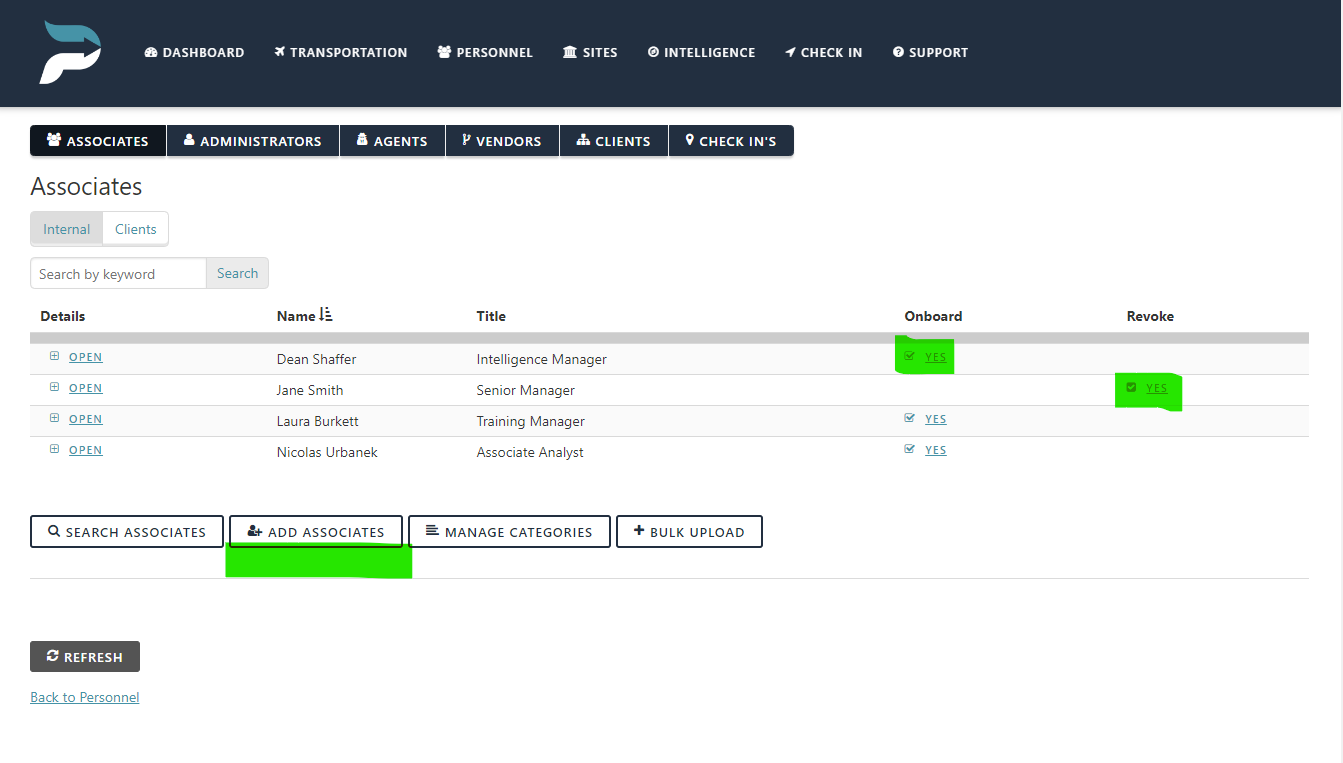Managing Associates
Add Associates
All administrators can add associates.
Click on the “Personnel” page.
Click on the “Add Associates” button.
Fill in the required information.
Select any sites the associate is connected to (you can choose multiple sites).
Select the category assigned to the associate if applicable (see adding personnel categories).
Click “Submit”.
The associate will not be aware that they have been added until you choose to assign a license and click on “Yes” under the “onboard” field. Licenses are interchangeable, and associate access can be revoked or added at any time.
If you decide to onboard the associate, they will receive an email invitation to change their password, log into Predictions, and update their profile information.