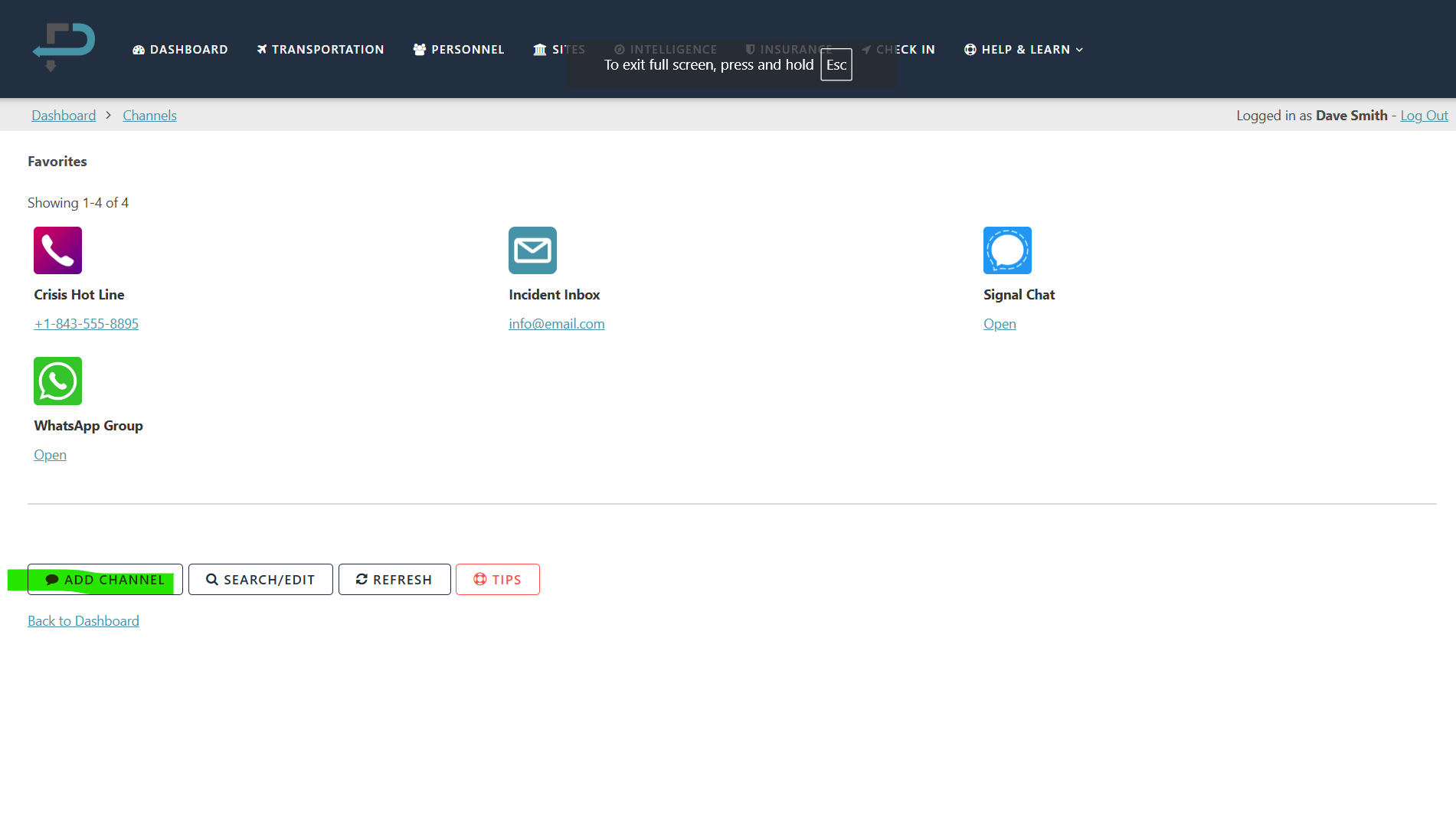Managing Channels
Channels
Info and Communication Channels can be any feed that can be linked regarding information collection or monitoring. Add social media or communication links in your info channels and make them searchable, as well as add them to your favorites.
Add Channels
Click on the “Intelligence” page for intel-related channels or the “Dashboard” page for commo-related channels.
Click on the “Channels” button.
Click on the “Add Channel” button.
Give your channel a name.
Select the channel platform (i.e., Twitter, Facebook, Other). This is required, and selecting the wrong platform will cause the channel to display an incorrect icon.
Categorize your channel to create search parameters.
Add a link to the channel.
Add to your favorites or choose to view the channel via search.
Click “Submit”.
Not all third-party channels are linkable. If you are part of a group feed that you did not create, you may have to request the link from the creator of that group.
Search Channels
The search channel function allows the administrator to search based on various parameters.
Click on the “search/edit channels” button.
Enter your search criteria, or just click search to view all channels.
You can choose to add a channel to your favorites from the search results by clicking on the Favorite “yes/no” field.
You can also edit the channel information or delete it from this view.
Deleting a channel deletes that channel across your entire company.