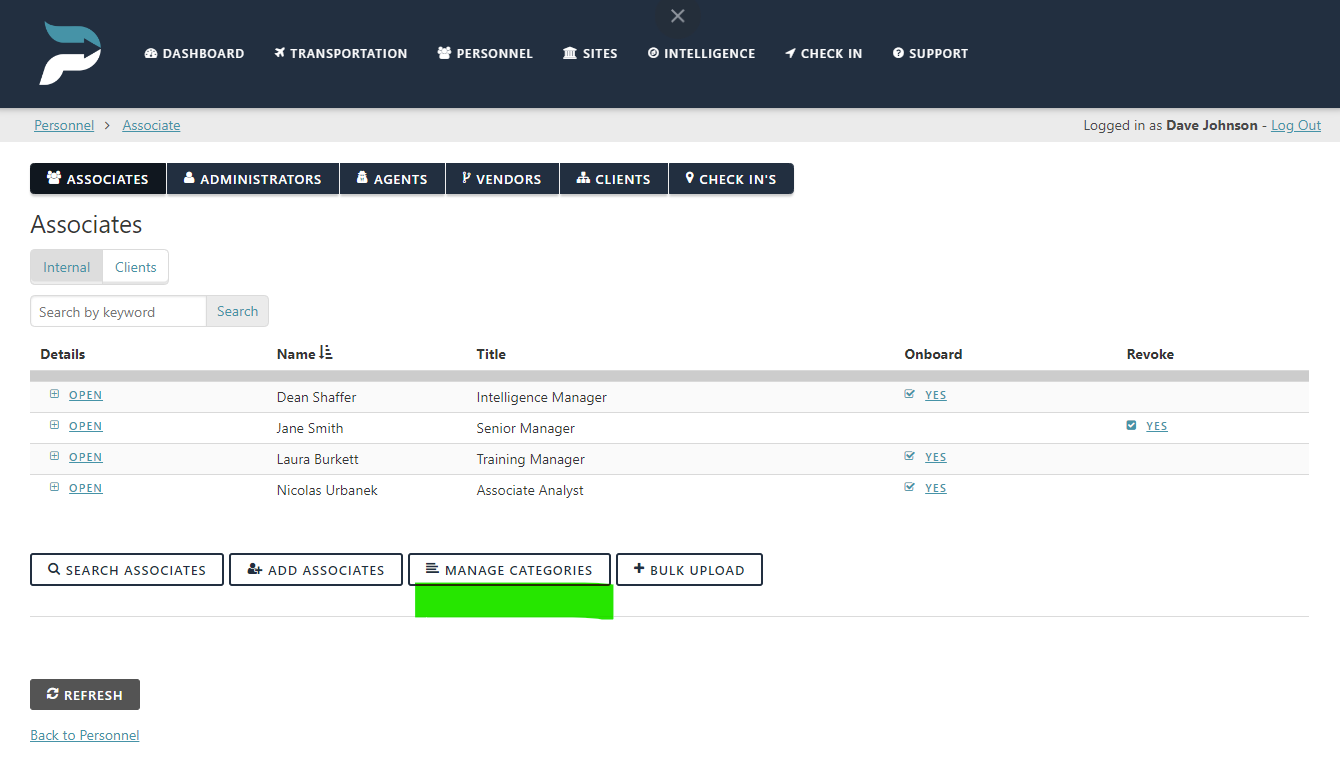Personnel Management
The personnel tab is meant to provide administrators with easy and rapid access to associated personnel contact information.
From this page, the administrator can view contact information as well as request check in’s from
Associates
Administrators
Vendors
Agents (protection level subscription)
Clients (protection level subscription)
Search Personnel
All personnel can be searched within their tabs (i.e., search associate in associates).
Click on the user-level tab (associate, administrator, agent, etc.).
Click the search button
Fill in the search criteria or click search to populate all records associate with the level you are searching.
Show/Hide Sensitive Information
Administrators can choose to show or hide sensitive information when they view an associate, administrator, or agent’s details.
Click “open” in the “details” field for the user you want to view.
Click the “sensitive info” button.
Click yes to show the information and no to hide the information.
Click Submit.
This change will apply to any administrator viewing the contact information.
Add and Manage Personnel Categories
The manage category button gives the administrator the ability to categorize personnel according to their o’s model. Any administrator can add a category and change current personnel records or use that category when uploading new personnel.
Click the “Manage Category” button.
Enter the category name.
Click “Submit”.
Administrators can delete or edit a category by clicking on the field they wish to edit and changing the information. Editing a category will keep it assigned to the personnel it is affiliated with.